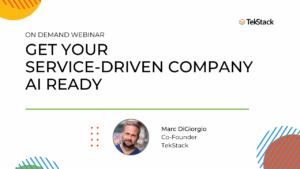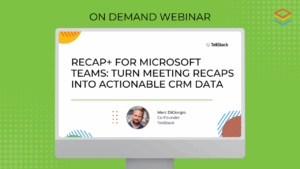AI adoption needs a security-first mindset
Generative AI is transforming the way businesses operate. From drafting reports to analyzing data, tools like ChatGPT and Microsoft 365 Copilot promise unprecedented productivity gains. But for enterprises, the question is fast going beyond “What can AI do,” to, “How secure is it really?”
Throw in sensitive data, compliance obligations, and regulatory requirements in the mix, and data protection become an even higher priority consideration. But first, let’s explore the similarities and differences between Microsoft 365 Copilot and ChatGPT/OpenAI and how one may be a better option for your organization.
Copilot vs ChatGPT: The Trust Gap
Both tools leverage advanced language models, but their design philosophies differ significantly:
- ChatGPT/OpenAI: Built primarily for general-purpose use. Unless you subscribe to ChatGPT Enterprise, prompts and responses may be stored and used for model training. This raises concerns for organizations handling confidential data.
- Microsoft 365 Copilot: Designed for enterprise environments from the ground up. Copilot operates within your Microsoft 365 tenant, leveraging Microsoft Graph and respecting existing identity and access controls. Importantly, your data is never used to train foundation models.
This distinction is critical for businesses that need to maintain strict compliance and governance standards.
Enterprise Data Protection in Microsoft 365 Copilot
Microsoft applies the same Enterprise Data Protection (EDP) principles trusted across Exchange, SharePoint, and Teams. Here’s what that means for your organization:
- Encryption at Rest and In Transit: All data is encrypted using industry-leading standards.
- Tenant Isolation: Your data is segregated from other organizations.
- Compliance Built-In: Supports GDPR, ISO/IEC 27018, and EU Data Boundary requirements.
- Access Controls: Copilot inherits your sensitivity labels, retention policies, and audit settings.
- AI Risk Mitigation: Includes safeguards against prompt injection and harmful content.
Copilot generates content within a secure, compliant framework that aligns with enterprise governance.
Compliance and Governance: Built-In vs Add-On
Microsoft 365 Copilot integrates seamlessly with Microsoft Purview, enabling:
- Data Loss Prevention (DLP) policies
- eDiscovery for legal and compliance teams
- Audit trails for every interaction
This level of governance is unmatched by consumer-grade AI tools. While ChatGPT Enterprise offers some compliance features, they often require custom agreements and third-party integrations, adding complexity and risk.
Data Residency and Sovereignty Explained
For global enterprises and regulated industries, data residency matters. Microsoft 365 Copilot ensures that prompts and responses remain within your regional data boundary, aligning with Microsoft’s EU Data Boundary and Advanced Data Residency commitments.
This is critical for organizations operating under strict data sovereignty laws, such as financial services, healthcare, and government sectors.
Risk Mitigation and Zero Trust Principles
Security breaches linked to consumer-grade AI tools are well-documented. ChatGPT has faced incidents involving leaked chat histories and compromised credentials. In contrast, Microsoft 365 Copilot:
- Operates under Zero Trust principles
- Provides auditability and transparency
- Offers policy enforcement at scale
Feature Comparison: Copilot vs ChatGPT
Here’s how these tools stack up on enterprise-critical features:
| Feature | Microsoft 365 Copilot | ChatGPT / OpenAI |
| Data Location | Within Microsoft 365 tenant; respects regional data boundaries | Stored on OpenAI servers; enterprise tier offers better isolation |
| Data Privacy | Prompts and responses not used for model training | Consumer version may use data for training; Enterprise tier excludes |
| Compliance | Built-in support for GDPR, ISO/IEC 27018, EU Data Boundary | Limited compliance; requires custom enterprise agreements |
| Identity & Access Control | Inherits Microsoft 365 identity, MFA, and role-based access | Separate identity system; lacks native integration with enterprise IAM |
| Encryption | End-to-end encryption (at rest and in transit) | Encryption provided, but not tenant-specific |
| Governance & Audit | Integrated with Microsoft Purview for DLP, eDiscovery, audit | No native integration; requires third-party solutions |
| Tenant Isolation | Yes, strict isolation per organization | Limited; depends on enterprise tier configuration |
| Risk Mitigation | Built-in safeguards against prompt injection and harmful content | Basic moderation; less enterprise-focused |
| Integration | Deep integration with Microsoft 365 apps (Word, Excel, Teams) | API-based integration; no native productivity suite |
| Pricing Model | Per-user licensing via Microsoft 365 | Subscription tiers; enterprise pricing separate |
Why this matters
Imagine a financial services firm using AI to draft client reports. With ChatGPT, prompts containing sensitive financial data could leave the organization’s secure environment, creating compliance risks.
With Microsoft 365 Copilot, the same task happens within the organization’s Microsoft 365 tenant, respecting existing security and compliance policies. This difference can mean the difference between regulatory compliance and a costly breach.
Key takeaways for business Leaders
- If your business handles sensitive data, Microsoft 365 Copilot is the safer choice.
- Copilot combines productivity with enterprise-grade security and compliance.
- IT admins can enforce policies using Microsoft Purview and Copilot Control System.
Generative AI is here to stay, but not all AI tools are created equal. Microsoft 365 Copilot delivers productivity gains without compromising security or compliance, making it the clear choice for organizations that value trust and governance.
Want to learn how TekStack integrates seamlessly with Microsoft 365 tools, including Copilot? Contact us to explore how our platform enhances productivity in a secure, compliant environment.