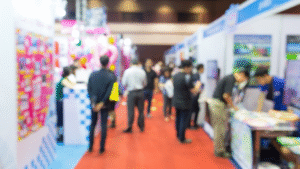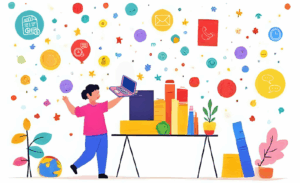Let’s be honest: projects are pretty much never drama-free. No matter how good things look, bumps are bound to happen. After working with all sorts of teams and PMOs, I can say with confidence that most project managers’ headaches are caused by the same issues repeatedly. Big or small, you’ll always run into things like vague client requests, poor communication, missed risks, people not taking charge, inefficient use of resources, or blown budgets. Knowing these are the main troublemakers really highlights why it’s so important to start off with a solid plan, make sure everyone can speak up and share ideas, try to think ahead and utilize solid project management software to make doing those things easy. If you get those basics right, your projects are way more likely to go smoothly, with fewer surprises to trip you up.
TekStack Delivery and TekStack Project Operations
TekStack Delivery is kind of like the superhero of project management tools, built to tackle all those common project headaches right from the get-go. But it is just one part of the puzzle. The teams that really nail it are the ones who use TekStack together with solid team rules, organized data, and clear processes. Sometimes, organizations need a bit of backup to really make the software and their team’s way of working fit together, and that’s where our Project Operations managed service swoops in to save the day.
Here’s a breakdown of some common project team problems, how TekStack software can help smooth things out, and how the TekStack Project Operations service bridges the gap between the tool and the way your team actually works.
Poor communication
If people aren’t talking openly, and communication guidelines and channels aren’t in place, things get confusing quick. That’s when scope creep happens; no one’s sure what’s in or out, and projects grow out of control. Most teams miss out here because they don’t have an easy way to share info, and that’s when things start to fall apart.
TekStack features
TekStack’s activity tracking keeps all project messages, calls, and appointments in one spot on the project timeline and out in the open, so everyone’s in the loop. You can set up a Teams channel for quick chats and sharing docs. User stories help the team see what needs doing, how much work it’ll take, and make sure it all fits in the budget.
Bridge the gap with Project Ops
We’ll jump in with your team and help get all the behind-the-scenes setup sorted, so tracking everyone’s activities is simple. We’ll make sure all the key project documents are attached and that both the overall project and each work item have clear, easy-to-follow descriptions. If you’re using TekStack’s Teams and SharePoint integration, we can show the project team how to set up a Teams channel and use OneNote for chatting and sharing info, plus throw in some tips to make everything run smoother.
Poor risk management
Projects never go exactly as planned, and things can go off the rails in a hundred different ways. If you don’t think about possible “what ifs” and set up backup plans, you’re just asking for trouble. Lots of teams skip this part and end up scrambling when the unexpected happens.
TekStack features
TekStack’s RAID tool (risk, action, issue, decision) makes it easy to record problems (or potential problems) and handle them fast. You can quickly sort and assign tasks, set deadlines, and flag what’s urgent. The RACI feature (responsible, assigned, consulted, informed) shows everyone’s level of responsibility and commitment to the project, so everyone’s clear on their role and knows who to talk to when things get tricky.
Bridge the gap with Project Ops
We’ll help your team get RAIDs up and running in your current workflow, or help set up new, easy-to-follow processes to track them. We’ll keep an eye on how the team is using RAIDs, give a nudge when needed, and can even handle creating and updating them for you if you send us the info! Plus, we’ll make sure the RACI shows each person’s level of responsibility to match what’s actually happening in the project.
Lack of accountability
If nobody is really owning their part, things just don’t get done. Everyone’s got a key role, but if people aren’t stepping up and taking responsibility, it’s tough to wrap up the project and call it a win.
TekStack features
With TekStack, you can assign any job – whether it’s a task, a RAID, or a user story – to team members, and everyone can see who’s doing what. Each person gets a clear view of what’s on their plate and when it’s due. If you’re working on something, you just log your hours right in TekStack, so tracking progress for the budget and billing is a breeze. Managers can easily spot who’s busy and who’s not, thanks to the built-in reports that show how resources are being used.
Bridge the gap with Project Ops
We’ll work with project managers to set up clear schedules and tasks, making sure every task is assigned to people that fits their role, and that work is effectively distributed, highlighting any inefficiencies we notice to management. We’ll check on task progress, help adjust your team’s time tracking process, and send reminders so team members log their hours, and approvers review. That way, projects run smoother and everyone knows what’s on their plate.
Going over budget
A lot of managers end up in a tough spot when budgets get blown. Keeping an eye on spending makes things run smoother and helps the team get work done without a lot of wasted effort. The problem is, most project managers find tracking and juggling project budgets a real pain, usually because they’re missing the right tools and don’t have access to the info they need.
TekStack features
With TekStack, managers set the hours for each project, and the team logs their time as they go, so everyone knows how the budget’s looking. If something’s taking longer than planned or finishing up faster, it’s easy to spot and adjust. TekStack tracks what’s scheduled, what’s spent, and what’s left, doing all the number crunching for you. You get quick updates, and sharing clear reports with the steering committee is simple. No fuss, no headaches.
Bridge the Gap with Project Ops
We’ll team up with your PMO to make sure TekStack’s set up right, with the correct price lists, role rates, and costing details. If anything is missing here, it can throw off your project budgets, so keeping this info up to date and checking it regularly is key. We’ll double-check project SOWs and make sure the hours budgeted for TekStack project tasks match up. If we spot tasks where the budget is likely to go off track, we’ll flag them for each project manager and nudge managers to act when needed.
Leaking Project Revenue
Leaking project revenue means missing out on cash your business should’ve made, usually because of slip-ups like billing mistakes, mix-ups, or contract problems. It happens when work isn’t billed, prices are off, or invoices get missed – usually because project managers aren’t using the right tools to efficiently manage all of this. To prevent it, it’s crucial to set up solid systems to track time and expenses, keep contracts tidy, and review your finances often so nothing falls through the cracks.
TekStack features
TekStack makes managing project budgets and billing easy. Once your billable milestones and billable time entries are approved, they slide into the TekStack Revenue app, ready for a quick review and easy invoice creation. TekStack Revenue could have an entire blog post of its own, but in a nutshell, thanks to built-in tools, tracking and sending invoices is simple, saving time for everyone and making the whole process much less stressful.
Bridge the gap with Project Ops
We work side by side with your delivery and finance teams to keep everything running smoothly, from setting up project pricing and monitoring time entry to getting approvals and handling invoices. At the start of each project, we double-check price changes to make sure they line up with the SOW for any billable work. The team gets timely reminders to log hours and sign off on milestones, and we’re here to help with invoice creation or take care of it entirely, following whatever process and schedule works best for you.
Conclusion
TekStack really takes the stress out of project management. You’ll have a clear overview of tasks, budgets, and who’s doing what, making teamwork much easier and helping avoid last-minute surprises. By making use of its smart features and collaborating with Project Operations, your team can stay organized, react quickly to changes, and keep projects moving smoothly.
Want to see how TekStack and Project Operations can make your next project run smoother? Learn more here.